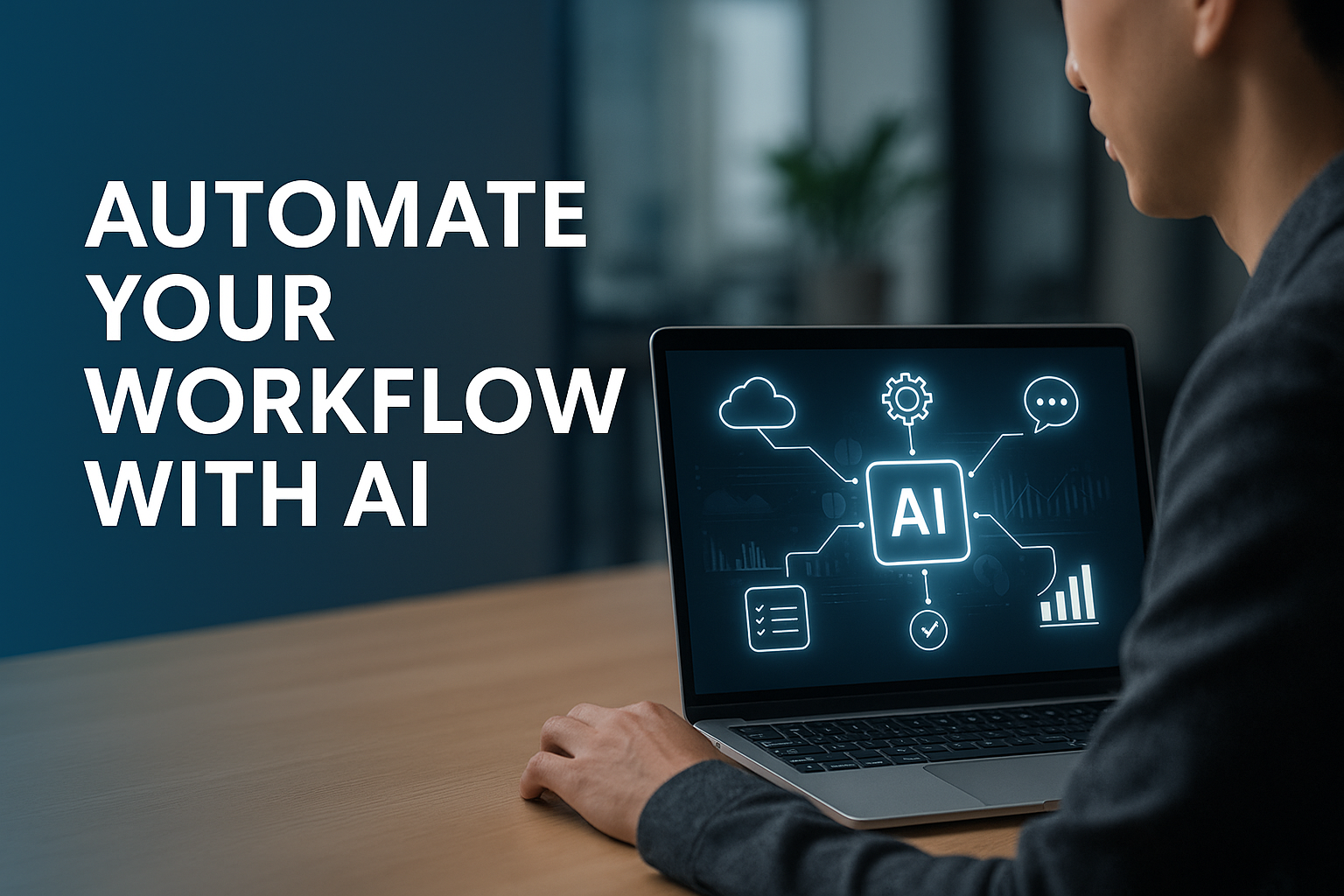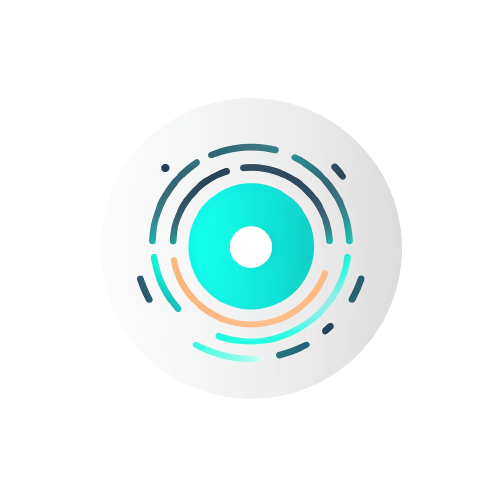Invideo
The AI-Powered Video Creation Tool Businesses Are Using to Transform Content
In today’s digital landscape, video content is a must-have for businesses looking to capture attention, engage audiences, and convert viewers into customers. Invideo, an AI-powered video creation platform, has made a name for itself by allowing users to create professional-quality videos with minimal effort. With a range of customizable templates, intuitive tools, and powerful AI capabilities, Invideo is quickly becoming a go-to solution for businesses looking to enhance their marketing, streamline content creation, and boost engagement.
In this blog post, we’ll explore Invideo’s key features, pros and cons, and how it can help businesses of all sizes take their video content to the next level.
Key Features of Invideo
Invideo is packed with features that make video creation straightforward and efficient, even for those without experience in video production. Here’s a closer look at what Invideo offers:
1. Extensive Library of Templates and Media
With over 5,000 customizable templates, Invideo provides options for virtually any kind of video content, from social media ads to tutorials and brand stories. Its library includes stock photos, videos, and music tracks, making it easy to find the right elements for your brand’s message.
2. AI-Powered Text-to-Video
One of Invideo’s standout features is its AI-powered text-to-video tool. Users can convert articles, blogs, or scripts into dynamic videos by simply pasting in text. The AI then recommends relevant visuals, music, and transitions, giving users a professional-looking video in minutes.
3. Voiceover and Audio Editing Tools
For videos that require narration or a specific audio track, Invideo includes voiceover recording and audio editing tools. You can easily add custom voiceovers or choose from various pre-recorded audio tracks, which makes it ideal for creating explainer videos and tutorials.
4. Brand Kit Customization
Businesses can maintain consistent branding by using Invideo’s Brand Kit feature. This allows users to save their brand’s colors, fonts, and logo, ensuring that every video aligns with the company’s look and feel. This feature is essential for businesses looking to create a cohesive brand identity.
5. Multilingual Support and Customizable Subtitles
With support for over 70 languages, Invideo is accessible to businesses with global audiences. Additionally, customizable subtitles make videos more inclusive and accessible, especially for social media platforms where muted autoplay is common.
6. Team Collaboration
Invideo makes it easy for teams to work together on video projects. Users can invite team members, assign roles, and share projects seamlessly, making it ideal for businesses that require input from multiple team members, such as marketing, design, and content departments.
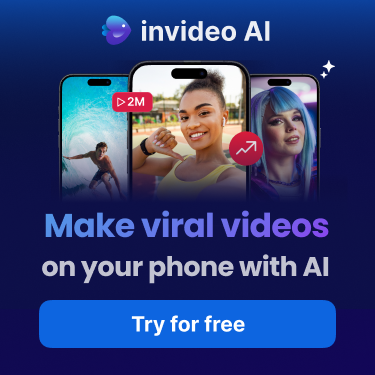
Pros of Using Invideo for Business Video Content
Invideo has quickly become a preferred choice for many businesses due to its combination of powerful features and user-friendly design. Here are some of the key benefits:
- Ease of Use: Invideo is designed for beginners and professionals alike, with a clean interface and a low learning curve. Even those without video editing experience can create polished videos.
- Time Efficiency: With templates and AI-driven tools, video creation on Invideo can take minutes rather than hours, freeing up valuable time for business owners and marketers.
- Customizable Branding: Invideo’s Brand Kit feature ensures that all videos maintain brand consistency, which is crucial for businesses building a recognizable online presence.
- Affordable Pricing: Compared to hiring a professional video editor or using complex software, Invideo offers affordable subscription plans, making it accessible for small and medium-sized businesses.
- Versatile Platform: Invideo supports a wide range of video formats and templates, from square videos for Instagram to landscape videos for YouTube and more, making it adaptable to various content needs.
Cons of Using Invideo
While Invideo is a powerful tool, it may not be the perfect solution for everyone. Here are a few potential downsides to consider:
- Limited Advanced Editing: Invideo is fantastic for quick and easy video creation, but users looking for in-depth editing options may find it lacking compared to dedicated video editing software like Adobe Premiere or Final Cut Pro.
- Dependent on Internet: Since Invideo is an online platform, users need a stable internet connection for the best experience, which may be limiting for some.
- Occasional Watermarks on Free Plans: While the free plan is a good option for testing the software, videos created on this plan may include an Invideo watermark. Businesses looking for watermark-free content will need to opt for a paid plan.
- Learning Curve for Advanced Features: While Invideo is intuitive, some of the more advanced features, like the Brand Kit and team collaboration tools, may take a bit of time to learn fully.
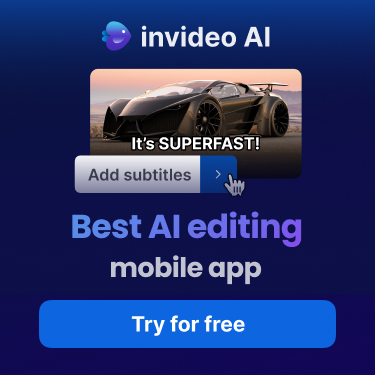
How Invideo Can Help Businesses
Invideo is a versatile tool that can benefit businesses in numerous ways. Here’s how it can make a difference across various content needs:
1. Streamlining Social Media Marketing
Video is essential for social media engagement, and Invideo simplifies the process with templates specifically designed for social platforms. From Instagram Stories to LinkedIn posts, businesses can easily create engaging, branded videos tailored to each platform’s specifications. With options to add captions, animations, and transitions, Invideo enables marketers to make content that stands out in crowded feeds.
2. Enhancing Brand Storytelling
Invideo’s Brand Kit and text-to-video capabilities allow businesses to share their stories in compelling ways. For startups or small businesses, this is especially valuable for building brand awareness. Videos showcasing a company’s mission, customer testimonials, or product demos can help create a stronger connection with the audience.
3. Increasing Productivity for Content Teams
The team collaboration feature is perfect for businesses where multiple people contribute to content creation. Invideo enables team members to work on videos simultaneously, saving time and improving productivity. Marketing teams, content creators, and designers can collaborate more effectively, ensuring that the final product meets the brand’s standards.
4. Simplifying Training and Internal Communication
For businesses with remote teams or extensive training needs, Invideo can be used to create training videos or instructional content. With easy editing tools, businesses can produce informative videos for onboarding, product demos, or internal announcements that communicate key information clearly and consistently.
5. Engaging Customers with Personalized Content
Using Invideo’s AI-powered tools, businesses can create personalized videos for different customer segments, such as thank-you messages, sales promotions, or tutorials. Personalized content is known to increase engagement, and video is a powerful medium to make customers feel valued and understood.
Final Thoughts: Is Invideo Right for Your Business?
Invideo offers an impressive suite of tools for creating professional-quality videos with ease. Its AI-driven capabilities, extensive library of assets, and custom branding options make it a versatile choice for businesses looking to boost their content marketing, enhance customer engagement, and increase productivity. While it may lack some advanced editing options, Invideo’s accessibility and affordability make it ideal for small to medium-sized businesses aiming to make an impact with video.
Ready to Try Invideo?
If you’re looking to simplify video creation and elevate your content game, Invideo offers a free trial to help you get started. Click here to explore Invideo’s features, try the software, and see how it can transform your business’s approach to video marketing!
Stay Updated with More Business Insights!
Want to stay on top of the latest tools and trends in content creation, marketing, and business growth? Sign up for our newsletter to receive exclusive insights, product reviews, and expert advice on how to build a brand in the digital age—delivered straight to your inbox. Don’t miss out on valuable tips to take your business to new heights—subscribe today!
Sign Up For Our Weekly Newsletter and Get Your FREE Ebook " AI For Everyone - Learn the Basics and Embrace the Future"
DISCLOSURE: I get commissions for purchases made through links in this post.